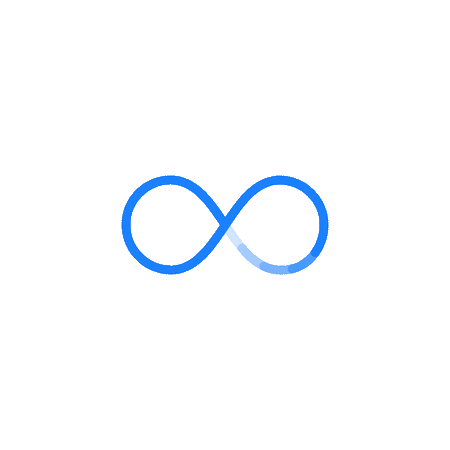TailwindCSS
Understanding Tailwind CSS: A Modern Approach to Web Styling
In the fast-paced world of web development, achieving a modern, sleek, and responsive design has always been a primary goal for developers. Traditionally, CSS frameworks like Bootstrap and Foundation have been the go-to choices, providing pre-defined components and styles that make building UIs faster. However, with the advent of Tailwind CSS, developers now have a new way to approach web styling that offers greater flexibility, customization, and efficiency. But what is Tailwind CSS, and why has it become such a game-changer? Let’s dive into the features, benefits, and reasons behind its widespread adoption.
What is Tailwind CSS?
Tailwind CSS is a utility-first CSS framework that allows developers to build custom designs without ever leaving their HTML. Unlike traditional CSS frameworks that come with pre-designed components (buttons, cards, etc.), Tailwind provides a set of low-level utility classes, such as p-4, text-center, and bg-blue-500, that enable developers to create designs directly in their HTML. By composing these classes, developers can create unique styles that meet their specific design needs without needing to write additional CSS.
Key Features of Tailwind CSS
Tailwind CSS comes with several features that make it a powerful tool for web developers:
- Utility-First Approach: Tailwind’s utility-first design enables developers to style components quickly and easily using predefined utility classes.
- Customizable: Tailwind offers extensive customization options. Developers can configure colors, spacing, fonts, and more using the Tailwind configuration file.
- Responsive Design: Tailwind CSS makes it simple to create responsive designs with built-in responsive classes that adapt to various screen sizes.
- Optimized for Performance: With PurgeCSS, Tailwind automatically removes unused CSS, resulting in smaller file sizes and improved load times.
- Integrates with Modern Tools: Tailwind works seamlessly with tools like PostCSS and is compatible with frameworks like Vue, React, and Angular.
How Tailwind CSS Works
Unlike traditional CSS, which separates style from structure, Tailwind allows developers to add styling directly to HTML elements using utility classes. For instance, instead of writing CSS in a separate file, you can add Tailwind classes to your HTML elements like this:
<button class="bg-blue-500 text-white font-bold py-2 px-4 rounded">Click Me</button>Each class in Tailwind corresponds to a single styling property, allowing you to quickly and easily define styles without writing custom CSS. This structure may initially seem complex, but it offers several benefits, including faster styling and a reduction in CSS bloat.
Benefits of Using Tailwind CSS
The unique approach of Tailwind CSS offers many advantages for developers:
- Speed and Efficiency: Tailwind enables faster development by allowing developers to apply styles directly in HTML, removing the need to write custom CSS from scratch.
- Consistent Design: By using predefined utility classes, Tailwind promotes consistency across a project, making it easy to maintain a cohesive design system.
- Customization: Tailwind’s configuration file allows developers to adjust the design system to fit their project’s unique requirements, providing greater control over the final look.
- Responsive Design Simplified: Tailwind’s responsive utilities allow you to control styling at different screen sizes without writing complex media queries.
- Reduced File Size: When configured with PurgeCSS, Tailwind removes any unused CSS, which can significantly reduce the final file size and improve page load speed.
Tailwind CSS vs. Bootstrap: How Do They Compare?
While both Tailwind CSS and Bootstrap are popular CSS frameworks, they take fundamentally different approaches:
- Component-Based vs. Utility-First: Bootstrap offers ready-to-use components like buttons and modals, while Tailwind focuses on utility classes, providing more flexibility.
- Customization: Bootstrap has a fixed design aesthetic, while Tailwind allows complete customization, as you can define colors, spacing, and more to fit your project’s needs.
- File Size: Tailwind CSS’s use of PurgeCSS allows it to remain lightweight, whereas Bootstrap’s pre-defined styles can add more weight to the project.
- Learning Curve: Bootstrap’s component-based approach is beginner-friendly, while Tailwind’s utility-first approach requires more initial learning but offers greater flexibility in the long run.
Getting Started with Tailwind CSS
To start using Tailwind CSS, you’ll need to install it as a dependency in your project. Tailwind can be installed via npm, and once configured, you can start using the utility classes in your HTML. Here’s how you can set it up:
npm install tailwindcss
npx tailwindcss initAfter initializing, you’ll have a tailwind.config.js file where you can customize your design system. Tailwind’s documentation is extensive and provides examples to help you get familiar with its classes and usage.
Common Challenges with Tailwind CSS
While Tailwind offers numerous advantages, it’s not without its challenges:
- Learning Curve: Tailwind’s utility classes can be overwhelming at first, especially for developers who are used to traditional CSS.
- HTML Clutter: With many utility classes added directly to HTML, the code can sometimes look cluttered, making it harder to read.
- Customization Overload: The ability to customize nearly every aspect can be overwhelming and may lead to inconsistency if not managed carefully.
Why Developers Love Tailwind CSS
Despite some challenges, Tailwind CSS has gained a loyal following among developers for its flexibility, performance, and ease of use in creating custom designs. It allows for complete control over the design process, making it an attractive choice for modern web applications where a unique look and feel are crucial. Additionally, the Tailwind ecosystem has grown to include plugins and tools that enhance productivity, such as Tailwind UI, a component library built by the creators of Tailwind, offering professionally designed, customizable UI components.
Conclusion
In an industry where web development trends are always evolving, Tailwind CSS stands out as a versatile and powerful CSS framework that puts design control back in the hands of developers. Its utility-first approach allows for unprecedented customization, enabling developers to create designs that are as simple or as complex as they need them to be. While it may take some time to get used to, especially if you’re coming from a traditional CSS or Bootstrap background, Tailwind’s benefits are well worth the learning curve. Whether you’re building a simple website or a complex web application, Tailwind CSS is an excellent tool to have in your development toolkit.
As the Tailwind community grows, more resources, plugins, and tutorials become available, making it easier for developers to adopt and master. Tailwind CSS isn't just a trend—it’s a new approach to web design that’s here to stay. If you haven’t tried it yet, give Tailwind CSS a shot on your next project and experience firsthand why so many developers have embraced this innovative framework.